I saw this post on WeddingBee by Miss Gloss a few months back about Photoshop actions and knew I wanted to try them out. The actions are avialable for free download from The Pioneer Woman here and here.
It took me a little bit of searching on the internet to figure out how to load and run the actions into photoshop but for the most part they are really easy to use. When each action is run a dozen or so windows pop up where you can change the options. Since I am a "beginner" with this program and didn't really know what they were I just went with the defaults and waited to see what happened. As The Pioneer Woman states not all actions will look good with every type of photo but I think things turned out pretty well and I am excited to continue playing around.
Here are some examples of what I did. The original photo:

Soft and Faded

Heartland

Seventies

Sunshine

Vintage









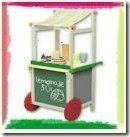




11 comments:
I like the Soft and Faded but the other's just feel almost like too much. If there were a way to back off the actions a bit and cut it to 50% or so it might help. But then I'm more of a picture purist so I could just be crazy like.
Have fun playing.
ou just readmy mind. I think i'm the only one without Photoshop though... when we get our photos I'm gonna have tohave someone transform them!
super cool :) love how the same photo can look so different.
I really like the vintage one.
Love the sunshine one. Very vintage!
I have been so out of the loop because of school! AHHH congrats!! You looked gorgeous!!
Haha, the seventies really does look like a photo from 30 years ago! I've yet to master Photoshop, but I really want to learn.
love the seventies retouch!
I like 70s the best!
Love the sunshine one.
free classified india
well written article. <a href="https://wickedbucks.com.au/>Bux Party</a>
Post a Comment