So for those who know me it is no secret that I love maps. I collect antique maps, dream of someday wallpapering my craft room in maps, and my dissertation research is centered around maps. Therefore I wanted to have an awesome map for out wedding invitations.
Well as discussed in an earlier post about our invitations how I really wanted a custom hand drawn and colored map. This wasn't in the cards so I improvised and put my map making skills to work. I cannot freehand draw at all and won't embarrass myself by showing you a scan of my initial freehand draft. But I can for some reason trace using a computer mouse. It is sort of an extension of my own arm. Matt and I worked on this project together and was definitely a successful joint effort.
To do this map I used Adobe Illustrator- an easy to use vector based graphic design program but unfortunately expensive. I started with a Google Map of Phoenix and then traced all of the essential roads. I then used symbols to mark the landmarks. I got the symbols from the Illustrator symbols library, downloaded some new ones, and designed and drew some of my own by tracing over scanned images. For several landmarks such as Camelback Mountain I imported a photo and traced over the outline. I then colored in the symbols. For a handmade feel, I downloaded a handwriting font from Free Handwriting Fonts to label all of the roads, etc.
I took my file to Office Max and printed color copies onto white cardstock, 4 maps to a page. I then cut them down to size and printed driving directions to our Fiesta Reception site on the back. The total cost was about 4 hours of work to make the map and only $0.11 each to print which included the paper. Yeah student discount! Normally they would be about $1.20 per page and depending upon the size of the map you could fit 3-4 per page. I am no "expert" using Illustrator but if you were just starting out with this program it would take a lot longer. Most of my time wasn't really drawing but design decisions. I drew inspiration from other wedding maps I have seen on the internet.
If anyone out there wants some additional advice or some help with their own custom map - send me an email and lets talk. I wanted to incorporate tons of other ideas into our map but this was just a 4 by 5.5 card! I would love to design maps for other couples.
We wanted a map that was useful, accurately showing how to get around town, as well as gave some insight to our personality and relationship. I think we did a great job and this is my favorite wedding DIY project to date. I can't wait until we graduate and move to do a similar "We've Moved" postcard to inform our friends and fam of our new address.
Tuesday, December 23, 2008
Subscribe to:
Post Comments (Atom)









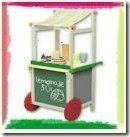




9 comments:
That's so fun! Thanks for sharing!
What great instructions! Seriously, thanks for sharing. :)
Happy Holidays!RelentlessBride
Great job Melissa! Being your aunt and not taught how to read a map until I married and we started going and doing dog shows. Sometimes it was easier for me to drive and uncle Randy to navigate.
It also makes me think of when your aunt Brenda, myself and your mom went to Aberdeen, SD and your mom asked Brenda how much farther and Brenda says...oh, about an inch!!
Haha, I like your Aunt Cindi's story: "about an inch farther"! :)
I tagged you. Thanks for being fabulous!
These came out so great! I have Adobe at Work, I may have to play around with it and do something similar! I love that you included the directions!
Thank you so much for sharing! Such a fun way to map things for your guests!
wow! you did such a wonderful job! i got to your link from weddingbee!
Okay, I was thinking about doing a map. And I remembered your map! I think I'm going to copy you ... Is the program easy to use?
Post a Comment